| View previous topic :: View next topic |
| Author |
Message |
Dr. Dread
Professional Member


Joined: 03 Aug 2001
Posts: 1065
Location: Copenhagen, Denmark
|
 Posted: Tue Jan 29, 2002 10:02 am Post subject: Running Control Panel applets directly from VDS Posted: Tue Jan 29, 2002 10:02 am Post subject: Running Control Panel applets directly from VDS |
 |
|
Instead of going through the Control Panel, you may open some of the applets placed there directly from VDS.
The basic VDS syntax will be:
| Code: |
RUN rundll32.exe "shell32.dll,Control_RunDLL FILENAME.cpl"
REM or
RUN "control FILENAME.cpl"
|
where FILENAME.cpl is the name of one of Control Panel's .CPL files. Here is a list of some common files:
access.cpl - Accessibility Options
appwiz.cpl - Add/Remove Programs
desk.cpl - Display Properties
hdwwiz.cpl - Add Hardware Wizard (not Win9x)
inetcpl.cpl - Internet Properties
intl.cpl - Regional Settings
joy.cpl - Joystick Properties
main.cpl - Mouse and Keyboard Properties
mmsys.cpl - Multimedia Properties
modem.cpl - Modem Properties
netcpa.cpl - Network Properties (WinNT 4.0, Win2000, WinXP)
netcpl.cpl - Network Properties (Win9x)
nusrmgr.cpl - User Accounts (Win2000, WinXp)
odbccp32.cpl - ODBC Data Source Administrator
password.cpl - Password Properties (Win9x)
powercfg.cpl - Power Management
sysdm.cpl - System Properties
telephon.cpl - Telephony Settings
timedate.cpl - Date/Time Properties
Please note that each computer may not have all of the tools listed here, as not all Windows installations include all of these components. Also some files are not the same on all Windows versions, so when using these you should do some checks to see whether they are present on the system (Windows\System directory).
Some files contain more than one applet - to select a particular applet within the file, append a comma, an @ sign, and the number of the applet (starting from zero).
Example: launch the keyboard applet, which is the second applet within Main.cpl, you should use:
| Code: |
RUN rundll32.exe "shell32.dll,Control_RunDLL main.cpl,@1"
REM or
RUN "control main.cpl,@1"
|
Furthermore some multi-section applets are designed so that they can be opened at a particular section.
You must specify the applet number (@0 for a single-applet file). Then append a comma and the section number.
Syntax:
RUN rundll32.exe "shell32.dll,Control_RunDLL FILENAME.CPL,@n,t"
- where FILENAME.cpl is the name of one of Control Panel's .CPL files
n is number of the applet within the *.CPL file (starting from zero),
and t is the number of the tab for multi-section applets (also starting from zero).
Example: This one launches the Date/Time Properties dialog and opens to the Timezone page:
| Code: |
RUN rundll32.exe "shell32.dll,Control_RunDLL TIMEDATE.CPL,@0,1"
REM or
RUN "control TIMEDATE.CPL,@0,1"
|
Some more tricks:
The Fonts folder can be opened with this command:
| Code: | | RUN "control fonts" |
The Printers folder:
| Code: | | RUN "control printers" |
Greetz
Dr. Dread
8O
_________________
~~ Alcohol and calculus don't mix... Don't drink and derive! ~~
String.DLL * advanced string processing |
|
| Back to top |
|
 |
Mac
Professional Member

Joined: 08 Jul 2000
Posts: 1585
Location: Oklahoma USA
|
 Posted: Tue Jan 29, 2002 10:45 pm Post subject: Posted: Tue Jan 29, 2002 10:45 pm Post subject: |
 |
|
To see which cpl files you have, you can open a DOS
box and type:
cd\windows
press the ENTER key, and type:
dir/s/p *.cpl
and press the ENTER key again.
This displays all cpl files in any/all subdirectories,
one page at a time. 
_________________
VDSug.dll does file IO, check/disable menu items,
non-VDS dlls, draw functions and more...
Free download (30k dll size) at:
http://www.vdsworld.com/download.php?id=361
 |
|
| Back to top |
|
 |
Sylvester
Valued Newbie
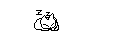
Joined: 31 Jul 2000
Posts: 43
Location: Boston, MA USA
|
 Posted: Tue Jan 29, 2002 11:00 pm Post subject: Posted: Tue Jan 29, 2002 11:00 pm Post subject: |
 |
|
Dr. Dread,
You are so cool! 
I was looking around for some of the information in this post and in your previous post titled "Opening System folders from VDS". I used to have a very limited list, but I lost it.
Thanks a bunch! 
I want to be like you when I grow up!!! (if ever) 
"Quidquid latine dictum sit, altum viditur"
"Si hoc legere scis nimium eruditiones habes."
"Cave canem...te necet lingendo"

_________________
Sylvester
In the immortal words of the great philosopher, Homer ... "D'OH!!!" 8O |
|
| Back to top |
|
 |
Garrett
Moderator Team
Joined: 04 Oct 2001
Posts: 2149
Location: A House
|
 Posted: Thu Jan 31, 2002 12:45 am Post subject: Posted: Thu Jan 31, 2002 12:45 am Post subject: |
 |
|
Heyyyy, that doggy is chasing that poor Nekko the Kity! 
At least my doggy is well trained and listens to commands. Watch and learn....
Sit!
Stand!
Sit!
Stand!
Good Doggy!
See how well he does! 
_________________
'What you do not want done to yourself, do not do to others.' - Confucius (550 b.c. to 479 b.c.) |
|
| Back to top |
|
 |
SnarlingSheep
Professional Member


Joined: 13 Mar 2001
Posts: 759
Location: Michigan
|
 Posted: Thu Jan 31, 2002 3:29 am Post subject: Posted: Thu Jan 31, 2002 3:29 am Post subject: |
 |
|
Amazing!  I gotta trane(train?) my sheep like that... I gotta trane(train?) my sheep like that...
_________________
-Sheep
My pockets hurt... |
|
| Back to top |
|
 |
Sylvester
Valued Newbie
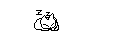
Joined: 31 Jul 2000
Posts: 43
Location: Boston, MA USA
|
 Posted: Thu Jan 31, 2002 4:35 pm Post subject: Posted: Thu Jan 31, 2002 4:35 pm Post subject: |
 |
|
Aww, but my little puppy just want to play! Can it be helped if the little kitty wants to be unsociable and runs away? 
My doggy listens to me too. Watch!
There he is, boy!
Go play with your new chew toy....
... oops umm.. pardon me, I meant ...
Go play with your new FRIEND! 
Go get him!
Yeah! Good, puppy! 
_________________
Sylvester
In the immortal words of the great philosopher, Homer ... "D'OH!!!" 8O |
|
| Back to top |
|
 |
Dr. Dread
Professional Member


Joined: 03 Aug 2001
Posts: 1065
Location: Copenhagen, Denmark
|
 Posted: Thu Jan 31, 2002 7:07 pm Post subject: Posted: Thu Jan 31, 2002 7:07 pm Post subject: |
 |
|
As you state yourself:
Cave canem...te necet lingendo - Yes, beware of the dog that he does not lick you to death !

Greetz
Dr. Dread
_________________
~~ Alcohol and calculus don't mix... Don't drink and derive! ~~
String.DLL * advanced string processing |
|
| Back to top |
|
 |
Sylvester
Valued Newbie
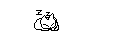
Joined: 31 Jul 2000
Posts: 43
Location: Boston, MA USA
|
 Posted: Sat Feb 02, 2002 1:04 am Post subject: Posted: Sat Feb 02, 2002 1:04 am Post subject: |
 |
|
Vah! Denuone Latine loquebar? 8O
Me ineptum.  Interdum modo elabitur. Interdum modo elabitur. 
_________________
Sylvester
In the immortal words of the great philosopher, Homer ... "D'OH!!!" 8O |
|
| Back to top |
|
 |
belushi
Newbie

Joined: 11 Jun 2002
Posts: 9
Location: Germany
|
 Posted: Sun Jun 23, 2002 10:16 am Post subject: a more detailed look at these... and even more! Posted: Sun Jun 23, 2002 10:16 am Post subject: a more detailed look at these... and even more! |
 |
|
I made a little help file (compiled as HTMLhelp *.CHM) that provides DETAILED information about that ControlPanel stuff - and a lot more 
Using this help you can not only open the control panel applet's root but the desired sub-tab directly! Also, it tells you how to call common system wizards (disk copy, add new hardware...), where to find some usefull registry informations (eg. system paths), etc. etc. 
Download (~13kb)
Happy clicking!
Dieter "Belushi" Rausch |
|
| Back to top |
|
 |
|








 @vdsworld
@vdsworld